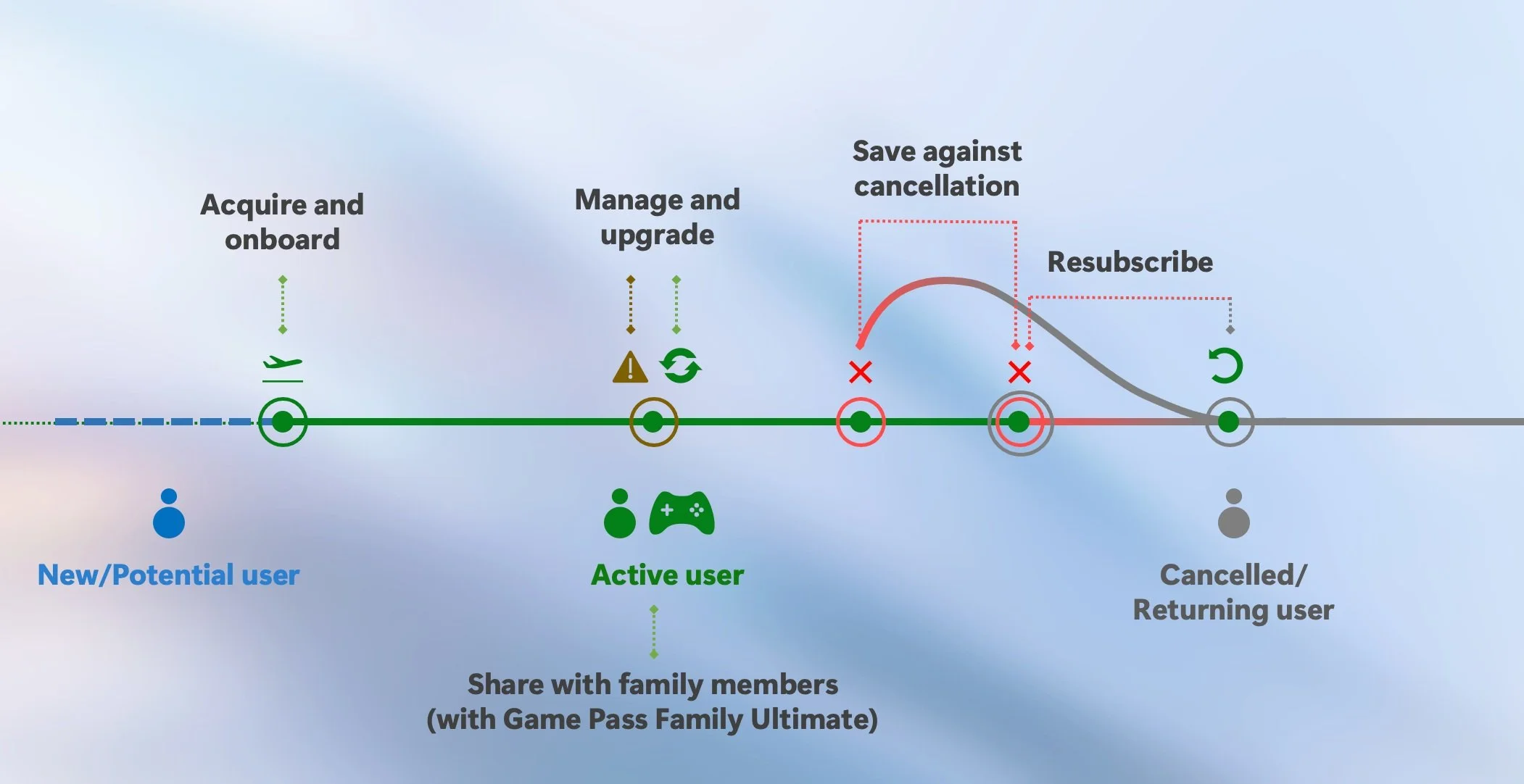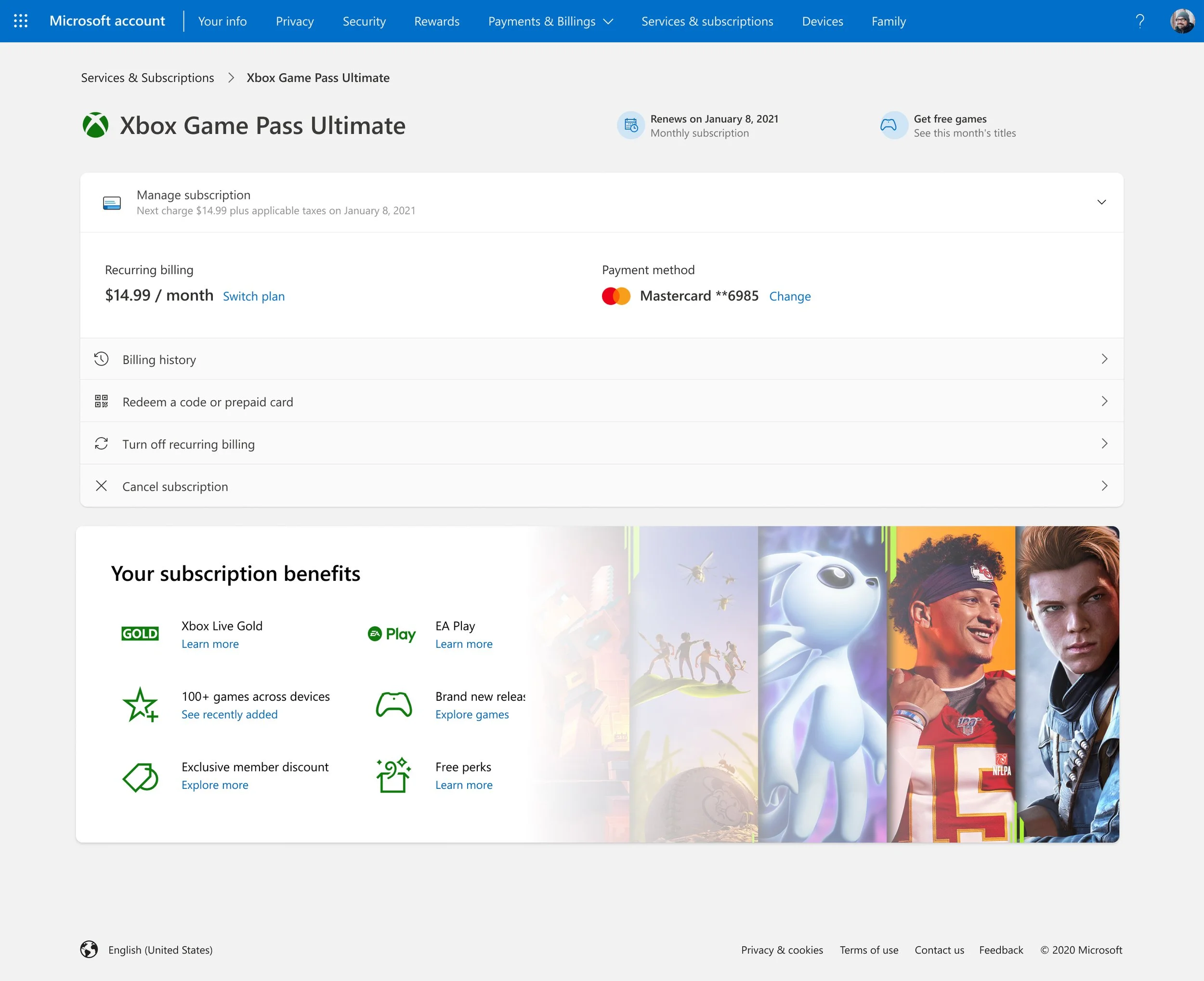Xbox Game Pass Subscription Management in Windows Settings
TEAM
1 designer, 1 PM, 4 engineers
DURATION
Mar 2022– Sept 2022
About
Xbox is a premium first party offering, and gaming is a critical pillar for Windows. The goal of this project is to help Microsoft strengthen its relationship with existing Xbox customers and establish relationships with new Xbox customers through its most popular consumer platform i.e. Microsoft Windows PC. This will enable the customers to view their Xbox benefits and subscription details in Settings and take actions if their subscription is in a bad state.
Strategy:
Although most people associate Xbox with the console gaming market, but because Windows is the biggest consumer platform, Xbox has been focusing on the PC gaming market with the Xbox app, PC Game Pass, and Game Pass Ultimate for cross platform players.
This makes Windows a very critical endpoint for Microsoft to acquire, retain and onboard customer.
Design Process
1//. Xbox Game Pass subscription management- Lifecycle
Let’s look at the user journey that describes user scenarios and the opportunities that comes with it. A typical user journey could be where a new user would like to get started knowing more about game pass and then buy it, hence becoming an active user. Their game pass might get cancelled over a period due to payment issues or recurring billing off.
This user journey provides us an opportunity to grow customer lifetime value across Account.Microsoft.Com and Windows by acquiring, onboarding and retaining customers. Key opportunities in this journey:
Acquire and onboard
Manage and upgrade
Share with family members (with Game Pass Family Ultimate)
Save against cancellation
Resubscribe
2//. Current Xbox Game experience on Account.Microsoft.Com
The current experience for subscription management sits under the services and subscription vertical in Account.microsoft.com, where the user has to login and navigate to the subscription management details page. The chances of upsell for a potential customer is also low as the user might login to AMC only when they have a necessary action to be taken. This is where having a native Windows experience would provide us wider opportunities.
Cold state- Upsell (Subscriptions landing page)
Engaged state (Subscriptions detail page)
3//. Addition of Xbox Subscription management experience natively in Windows Settings
Following our principle is to provide consistent experience both on web and Windows settings (Play) , we are brining the AMC xbox subscription experience in Windows settings as well. This aligns to our business goals for:
New user acquisition (Upsell in cold state)
Nudging users to take critical actions to keep the subscription in good state (upgrade payment method, check payment cycle)
Regaining customers from expired/cancelled subscriptions (Resubscribe)
Following are the key screens for the newly introduced experience within the Accounts page in Windows settings:
Cold state- Upsell (Accounts setting in Windows)
Engaged state - Subscription in good state
Payment expired- Subscription in bad state
Subscription expired- Resubscribe
Engaged state (Subscriptions landing page)
All the states of subscription were created for all 4 SKU’s namely, Xbox Game Pass Ultimate, Xbox Game Pass for Console, PC Game Pass and Xbox Libe Gold. Which had different offerings.
We also worked on future scenarios for inline experiences for acquisition (buy now), payment upgrade and family sharing.
4//. Windows release and press coverage
This feature was released in Sept 2022. Take a look at the press coverage stories to know more and access the feature:
Windows 11 Settings now lets you manage Xbox subscriptions
Microsoft adds Xbox subscription settings to Windows 11 in latest Dev Channel build